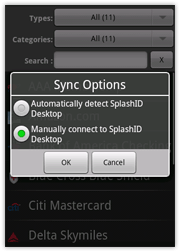SplashID Global IP Address Synchronization
You can sync with your PC even if you don't have Wi-Fi. It is more difficult, however, because it requires making your computer's IP address globally reachable from your Android device. Here is a general guide.
You need to reach your PC via the internet connection on your Android device. This means you need your global IP address. This may be different from your IP address if there is a wireless router between you and the internet. The global IP address is the address of the Cable or DSL modem on the internet - essentially the internet address of your home.
Determine your global IP address by going to: http://whatismyip.com
If your PC is connected directly to your Cable/DSL modem, ie. connected "Directly" to the internet, then it probably already has a global IP address. To determine if your Mac has a different "local" IP address, go to System Preferences > Network, and see if it matches http://whatismyip.com
If your PC is connected (by ethernet or Wi-Fi) to a wireless router, then you would need to forward your SplashID port to the local IP address. You will find configuration instructions here: http://portforward.com - this portal pretty much covers all the Wireless Router and Modems.
The port you need to forward is 5698.
You want to forward the public port 5698 to the private port 5698 of the IP address assigned to your PC.
Sync to your computer's IP address from SplashID on the Android device
Once you have updated the wireless router's settings to forward this port to your PC, you can now sync with the SplashID desktop by:
- Pressing the menu button
- Selecting Manually connect to SplashID Desktop
- Putting the global IP address into the Wi-Fi sync option in SplashID on the handheld.
Again, you can obtain this IP address from http://whatismyip.com